Network troubleshooting is the process of identifying and resolving issues that affect the performance, reliability, and security of a computer network. It involves diagnosing problems, analyzing network traffic, and implementing solutions to ensure that the network operates efficiently. Network troubleshooting is crucial for businesses and organizations as it helps to minimize downtime, improve productivity, and enhance the overall user experience.
There are various types of network issues that can occur, including slow network performance, connectivity problems, DNS resolution issues, firewall and security issues, and wireless network problems. These issues can be caused by a range of factors such as hardware failures, software conflicts, misconfigurations, or external factors like network congestion or interference. Network troubleshooting is essential in identifying the root cause of these issues and implementing appropriate solutions to resolve them.
Understanding Network Components and Protocols
To effectively troubleshoot network issues, it is important to have a good understanding of the various components that make up a computer network. These components include routers, switches, firewalls, servers, workstations, and network cables. Each component plays a specific role in the network infrastructure and can contribute to potential issues if not properly configured or maintained.
Network protocols are a set of rules and procedures that govern how data is transmitted and received over a network. They define how devices communicate with each other and ensure that data is delivered accurately and efficiently. Some common network protocols include TCP/IP (Transmission Control Protocol/Internet Protocol), DNS (Domain Name System), DHCP (Dynamic Host Configuration Protocol), and SNMP (Simple Network Management Protocol). Understanding these protocols is essential for troubleshooting network issues as they provide insights into how data flows through the network.
Common Network Issues and Symptoms
1. Slow network performance: Slow network performance can be caused by various factors such as bandwidth limitations, network congestion, hardware limitations, or software conflicts. Symptoms of slow network performance include slow file transfers, slow loading web pages, and high latency.
2. Connectivity issues: Connectivity issues can prevent devices from accessing the network or communicating with each other. These issues can be caused by misconfigured network settings, faulty network cables, or hardware failures. Symptoms of connectivity issues include devices unable to connect to the network, intermittent connection drops, or slow response times.
3. DNS resolution problems: DNS resolution problems occur when a device is unable to resolve domain names to IP addresses. This can be caused by misconfigured DNS settings, DNS server failures, or DNS cache issues. Symptoms of DNS resolution problems include websites not loading, “server not found” errors, or incorrect IP address resolutions.
4. Firewall and security issues: Firewall and security issues can prevent devices from accessing certain resources or services on the network. These issues can be caused by misconfigured firewall rules, outdated security policies, or malicious attacks. Symptoms of firewall and security issues include blocked access to certain websites or services, unauthorized access attempts, or unusual network traffic patterns.
5. Wireless network problems: Wireless network problems can occur due to interference from other devices, signal strength limitations, or misconfigured wireless settings. Symptoms of wireless network problems include weak or no wireless signal, slow wireless speeds, or frequent disconnections.
Tools and Techniques for Network Troubleshooting
There are various tools and techniques available for network troubleshooting that can help in diagnosing and resolving network issues.
1. Network monitoring tools: Network monitoring tools allow administrators to monitor the performance and health of the network in real-time. These tools provide insights into network traffic, bandwidth usage, device status, and other key metrics. Examples of network monitoring tools include Nagios, PRTG Network Monitor, and SolarWinds Network Performance Monitor.
2. Ping and traceroute commands: The ping command is a basic troubleshooting tool that tests the connectivity between two devices by sending ICMP (Internet Control Message Protocol) echo requests and receiving echo replies. The traceroute command is used to trace the route that packets take from the source device to the destination device, helping to identify network hops and potential bottlenecks.
3. Network diagnostic tools: Network diagnostic tools are software applications that help in diagnosing and troubleshooting network issues. These tools can perform tests such as port scanning, packet capturing, and bandwidth testing. Examples of network diagnostic tools include Wireshark, Netcat, and Nmap.
4. Remote access tools: Remote access tools allow administrators to remotely access and troubleshoot devices on the network. These tools enable administrators to perform tasks such as configuration changes, software updates, and troubleshooting without physically being present at the device location. Examples of remote access tools include TeamViewer, AnyDesk, and Remote Desktop Protocol (RDP).
Analyzing Network Traffic and Packet Captures
Analyzing network traffic is an important aspect of network troubleshooting as it provides insights into how data flows through the network and helps in identifying potential issues.
Packet capture tools are used to capture and analyze network traffic by capturing packets that are transmitted over the network. These tools capture packets at the network interface level and provide detailed information about each packet, including source and destination IP addresses, protocols used, packet size, and timestamps.
Analyzing packet captures involves examining the captured packets to identify any anomalies or patterns that may indicate network issues. This can include analyzing packet headers, payload data, or specific protocols used. Packet captures can help in identifying issues such as high latency, packet loss, misconfigured protocols, or malicious activity.
Troubleshooting network issues using packet captures involves comparing the captured packets with expected behavior or known good captures. This can help in identifying discrepancies or abnormalities that may be causing the network issue. By analyzing packet captures, administrators can gain valuable insights into the root cause of the problem and implement appropriate solutions.
Identifying and Resolving DNS Issues
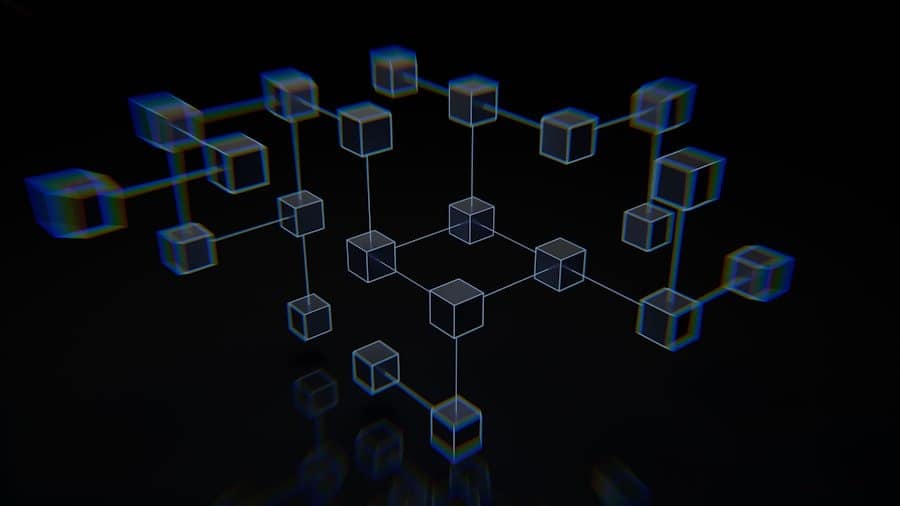
DNS (Domain Name System) is a critical component of a computer network that translates domain names into IP addresses. DNS issues can cause problems with accessing websites, sending emails, or connecting to network resources.
Common DNS issues include misconfigured DNS settings, DNS server failures, DNS cache issues, or DNS spoofing attacks. These issues can result in websites not loading, incorrect IP address resolutions, or slow DNS lookups.
Troubleshooting DNS issues involves checking the DNS settings on devices, verifying the availability and configuration of DNS servers, and clearing DNS caches. It may also involve checking for any DNS-related security vulnerabilities or implementing additional security measures such as DNSSEC (Domain Name System Security Extensions).
Best practices for DNS troubleshooting include regularly monitoring DNS services, implementing redundancy and failover mechanisms for DNS servers, and keeping DNS software and configurations up-to-date. It is also important to ensure that DNS records are properly configured and maintained to avoid any potential issues.
Troubleshooting Network Security and Firewall Settings
Network security is a critical aspect of network troubleshooting as it helps in protecting the network from unauthorized access, data breaches, and other security threats.
Common firewall issues include misconfigured firewall rules, outdated security policies, or malicious attacks targeting the firewall. These issues can result in blocked access to certain websites or services, unauthorized access attempts, or unusual network traffic patterns.
Troubleshooting firewall issues involves reviewing firewall configurations, checking for any misconfigured rules or policies, and verifying that the firewall is up-to-date with the latest security patches. It may also involve analyzing network traffic logs to identify any suspicious activity or potential security breaches.
Best practices for network security include regularly reviewing and updating firewall rules and policies, implementing intrusion detection and prevention systems (IDS/IPS), and conducting regular security audits. It is also important to educate users about best practices for network security and enforce strong password policies.
Troubleshooting Wireless Network Issues
Wireless networks are prone to various issues such as signal interference, signal strength limitations, or misconfigured wireless settings. Troubleshooting wireless network issues is essential to ensure reliable and secure wireless connectivity.
Common wireless network issues include weak or no wireless signal, slow wireless speeds, or frequent disconnections. These issues can be caused by factors such as physical obstructions, distance from the wireless access point, or interference from other devices.
Troubleshooting wireless network issues involves checking the signal strength and quality at different locations, verifying the configuration of wireless access points and devices, and identifying potential sources of interference. It may also involve adjusting wireless settings such as channel selection, transmission power, or security settings.
Best practices for wireless network troubleshooting include conducting site surveys to identify optimal access point locations, implementing wireless security measures such as WPA2 encryption, and regularly updating wireless firmware and drivers. It is also important to educate users about best practices for wireless network usage and provide guidelines for connecting to secure networks.
Best Practices for Network Troubleshooting
To ensure effective network troubleshooting, it is important to follow best practices that can help in minimizing downtime, improving network performance, and enhancing overall network reliability.
1. Documenting network configurations: Maintaining accurate and up-to-date documentation of network configurations can help in quickly identifying potential issues and implementing appropriate solutions. This includes documenting IP addresses, subnet masks, DNS settings, firewall rules, and other network settings.
2. Regular network maintenance: Regularly performing network maintenance tasks such as updating firmware and software patches, monitoring network performance, and conducting security audits can help in identifying and resolving potential issues before they become major problems.
3. Keeping up-to-date with network technology: Staying informed about the latest advancements in network technology can help in understanding new features, protocols, and tools that can improve network performance and security. This includes attending training sessions, reading industry publications, and participating in online forums or communities.
4. Training network staff: Providing training and education to network staff can help in building their skills and knowledge in network troubleshooting. This includes training on network protocols, diagnostic tools, security best practices, and emerging technologies.
Advanced Network Troubleshooting Techniques
In addition to the basic tools and techniques mentioned earlier, there are advanced network troubleshooting techniques that can be used to address complex network issues and optimize network performance.
1. Network performance tuning: Network performance tuning involves optimizing network settings, configurations, and protocols to improve overall network performance. This can include adjusting buffer sizes, optimizing routing tables, or implementing Quality of Service (QoS) policies.
2. Network optimization: Network optimization involves analyzing network traffic patterns, identifying bottlenecks, and implementing solutions to improve network efficiency. This can include load balancing, traffic shaping, or implementing caching mechanisms.
3. Troubleshooting complex network issues: Complex network issues may require advanced troubleshooting techniques such as analyzing packet captures, performing deep packet inspection, or using specialized diagnostic tools. These techniques can help in identifying the root cause of the problem and implementing appropriate solutions.
4. Advanced network diagnostic tools: Advanced network diagnostic tools provide more detailed insights into network performance and can help in troubleshooting complex issues. These tools may include protocol analyzers, traffic generators, or network simulators.
Network troubleshooting is a critical process for maintaining the performance, reliability, and security of a computer network. By understanding the various components and protocols that make up a network, identifying common network issues and symptoms, utilizing the right tools and techniques, analyzing network traffic and packet captures, resolving DNS issues, troubleshooting network security and firewall settings, addressing wireless network issues, implementing best practices, and utilizing advanced troubleshooting techniques, administrators can effectively diagnose and resolve network issues. Implementing these practices not only helps in minimizing downtime and improving productivity but also ensures that the network operates efficiently and securely.
If you’re interested in network troubleshooting, you might also want to check out this informative article on home automation in Naples, Florida. It explores how smart technology can enhance your daily life and offers valuable insights into the latest trends and advancements in this field. Discover how you can transform your home into a connected and efficient space by clicking here.

