[ad_1]
As some may have noticed, Microsoft has been changing the way they handle cloud licensing for products like Microsoft 365 or Dynamics 365. Called the New Commerce Experience (NCE), the changes aren’t dramatic, but there are enough differences that taking the time to learn what’s new is a good idea for anyone who uses Microsoft licenses in their business.
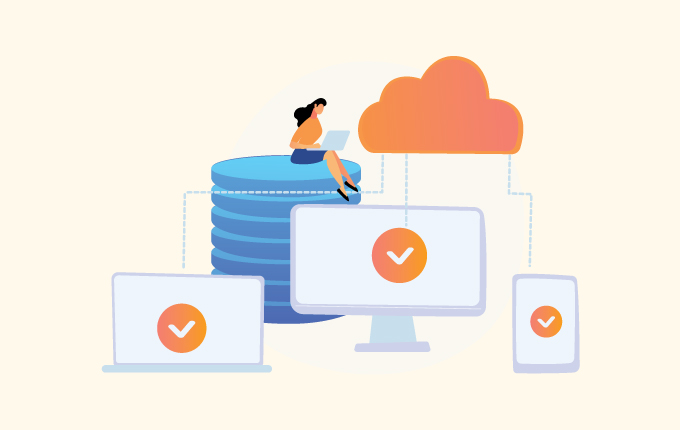
What is NCE?
The New Commerce Experience is Microsoft’s new program for managing cloud licenses for their products. Among the reasons for the change is that it’s giving businesses a way to simplify the process of managing their Microsoft licenses. They’re also including more options for scaling and making it easier to predict growth and manage how much is being spent on licenses.
This will be replacing most, but not all of the Cloud Solutions Provider program. There is still an option for customers to keep purchasing most of their licenses the traditional way, but NCE will push new offers and will be required for some licenses (like Microsoft 365).
What is new about it compared to CSP?
The first big change that people will notice is the price increase. Microsoft has adjusted the prices slightly on some packages, as follows:
- Office 365 E1 – from $8 to $10
- Office 365 E3 – from $20 to $23
- Office 365 E5 – from $35 to $38
- Microsoft 365 E3 – from $32 to $36
- Microsoft 365 Business Basic – from $5 to $6
- Microsoft 365 Business Premium – from $20 to $22
They’re also changing from traditional, license-based offers that are defined by an offer ID to a setup where offers are product, SKU, and availability. One thing this does is change promotions from a limited-time thing to always available discounts applied to the partner price.
But, alongside that, they’re providing more flexibility for managing subscriptions, like more control over renewals, the ability to upgrade partial seats, and additional support for enterprise SKU upgrades. You can also now get pricing for services directly through APIs, which gives you more flexibility to get add-ons.
Ultimately, what this does is simplify billing by, among other things, creating consistent billing dates that align with the start of the month, rather than having multiple customers with billing dates all across the calendar. There’s also new support for varied subscription lengths and the option for up-front billing.
Commons tasks, like creating customers, haven’t changed.
Why has this change happened?
The big goal is to make things easier to predict how much you’re going to be spending on Microsoft licenses and to make it easier to scale up and down as needed. There’s the ability to save money by choosing yearly or multi-year subscriptions (as much as 20%), but you also have more control over scaling up and down as needed. This prevents you from spending money on licenses that you aren’t actively using, while also making it easier to add temporary licenses to fill in busy periods.
What migration to NCE looks like
Customers have a few options when moving subscriptions from CSP to NCE. A direct migration is moving customers from the CSP subscription model to the closest equivalent subscription in NCE. This is the most straightforward way to change, assuming that you’re going to make a direct shift like that.
There’s also the option to transition customers over. The biggest difference here is that with migration you’re going to the NCE version of the current subscription. With a transition, customers can upgrade or downgrade.
There are some exceptions to this process. The following kinds of accounts can’t be moved over:
- Subscriptions that are less than one month old.
- Subscriptions less than 24 hours will only be blocked if purchaseFullTerm is false.
- Inactive subscriptions
- Trial subscriptions
- Subscriptions purchased with a promotion. As mentioned above, promotions are changing
- Government, Education, and Nonprofit subscriptions
There are a few other exceptions but these are the big ones.
Want to learn more about NCE?
Want to learn more about your Microsoft licenses and see if you’re ready to move over to NCE? If so, let’s talk. We can help you make sense of the changes, manage the transition for you, and make sure that everything is efficient and secure.
Contact us today to learn more about how we can help.
The post Microsoft’s New Commerce Experience appeared first on Manhattan Tech Support.
[ad_2]

